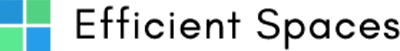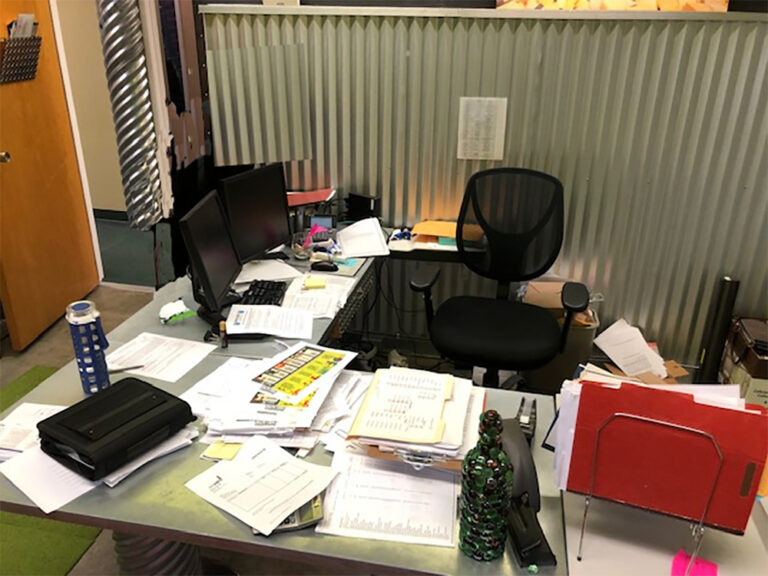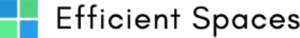Do you do this? The habit of leaving everything out so you can find it later? Many people make this organizing goof. But the tips in this article will give you some great ideas and propel you to new habits to keep you organized.
Don’t worry, if you put it away, you will be able to find it – whatever it is.
Habit 1
I have no place to put this paper, so I’ll leave it on my desk.
This problem is easily solved. Decide a name that makes sense and make a file for this information, or deal with it (if it’s there as a reminder) by completing the task.
For organized files that are not too cramped, follow these two guidelines:
- Be careful not to be too specific, or you’ll have files
- with only one or two pieces of paper.
- The same goes for file names that are too broad. The goal is to find your docs quickly, so more than 20 pieces of paper for a file hints that it needs to be divided into more specific subcategories. Try putting a few manilla files inside of a hanging file folder to accomplish this.
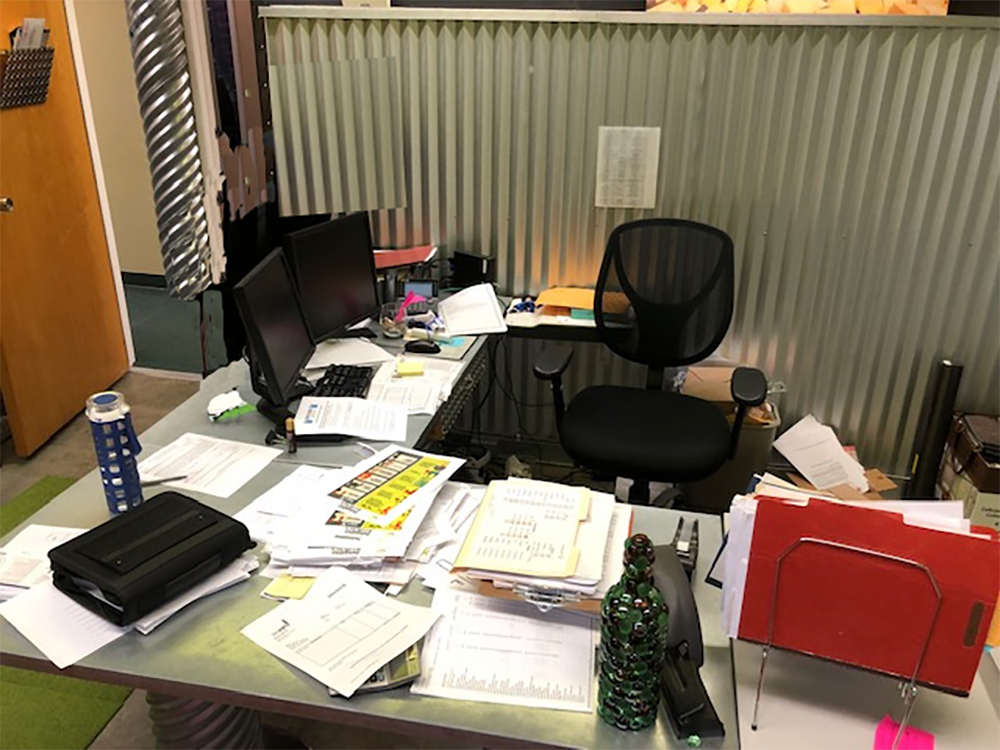
Habit 2
I leave everything out so I can find it later. I’m afraid if I put it away, I won’t find it again.
You might say, ‘I’m a visual person; I need to leave my stuff out so I can find it!’
It’s pretty obvious why this belief/ habit leads to a messy life. Does this mean all the pots and pans stay on the counter so you can find them? You’ll end up with no counter space to actually make meals.
What about art supplies, will they all be on your easel? There won’t be enough room to create a piece of art.
For me, saying you’re a visual person is not a reason to leave everything out. I’m a visual person, and I put things away, almost obsessively.
What you’re saying is: I don’t have a system (a consistent ‘home’ for each type of item) for my stuff. So, if I put my headphones in this drawer, I worry I won’t find them again.
When you establish a system, either with my expertise or by doing it yourself, you will have the confidence that when you put items away, you’ll find them again.
We do this by establishing a system that makes sense to you.
And we use labels to mark shelves cabinets, and storage containers.
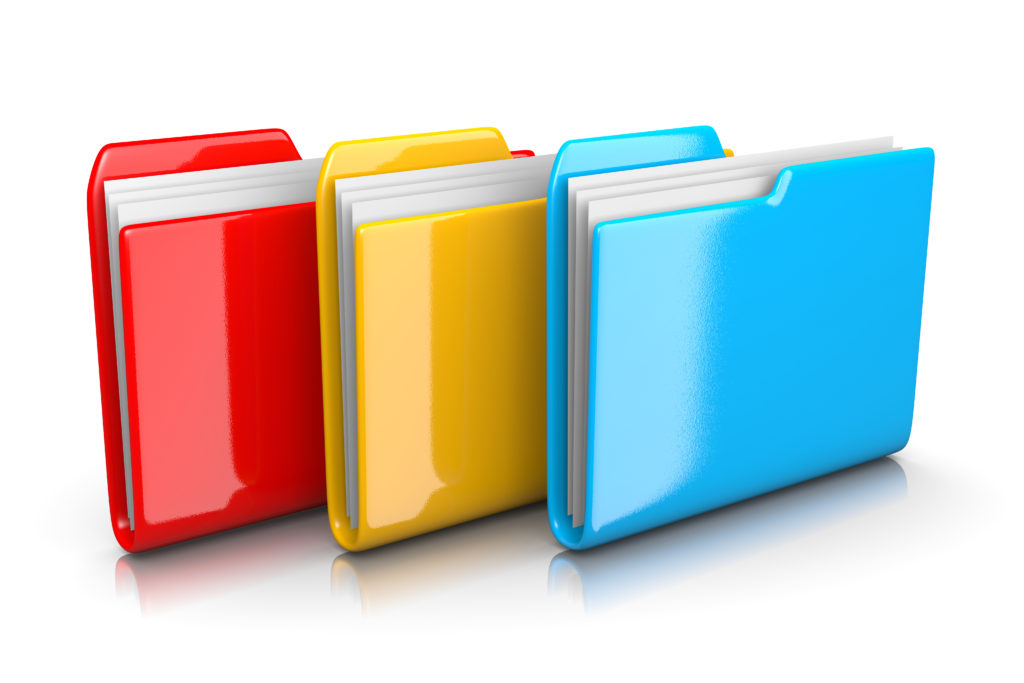
Habit 3
Inconsistent filing
‘I have multiple files for my receipts, paperwork, and even for projects. Sometimes I have to look in four different files for the paperwork I need, and sometimes I cannot find it at all.’
This points to a lack of a system in your filing. Organized files will save you so much time! An inconsistent system or imprecise filing habits can cause delays, inability to find documents, and even panic when you are unable to locate the info you need for a client or determine if you paid a certain bill or a vendor.
Not only that, but gathering info for taxes will be a nightmare.
Jenny MorinA system is only as good as the maintenance you put into it!
It’s good to be proactive with filing, and to have only one place for each type of document. Decide at the beginning what will go where for organized files.
For example, say you have a very basic filing system, one file for each month, where you put most receipts and payments. Do you put the receipt for a project started in May but finished in June in the May folder or the June folder?
To avoid confusion and wasted time, decide at the outset whether to put receipts for that project in the starting month OR the finishing month. If you tend to forget, you can write it down.
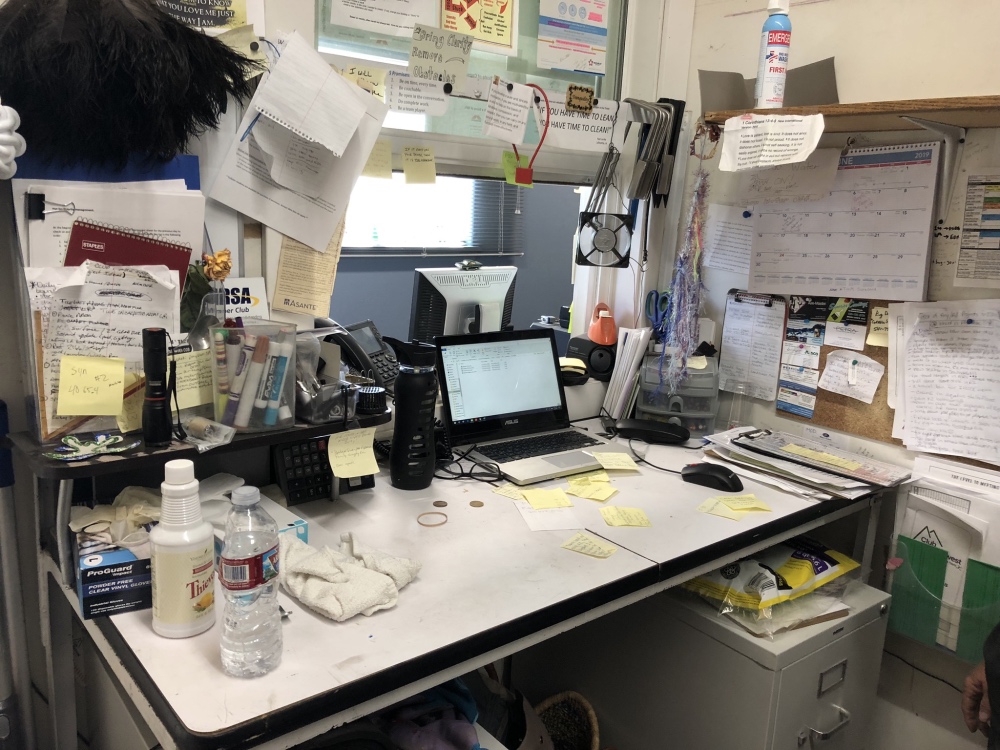
A commercial client I work with doesn’t have a consistent habit with his monthly files, so he currently must look in both month’s files to find what he needs. We are working on creating a better system
and filing habits for him. The search for the right receipt becomes more difficult and takes longer when there are 30 sheets of paper in each file.
But won’t I have to go through all my files to fix my filing system? you ask.
Yes, you will. Or you can hire an organizer! If you’re serious about being able to find documents, you’ll have to go through each file and move the ones that need to go into a different file. Organizers call this sorting, and it’s one of the main actions I take when I work with clients to organize files.

As for not putting off until tomorrow what can be done today:
“The best time to plant a tree was 20 years ago. The second best time is now.”
Chinese Proverb
The same goes for fixing a filing system. If you get motivated to make the fixes to your files, the time spent will pay off in less frustration and less time wasted looking for things in the future!
(This picture is the party tree from Hobbiton in New Zealand.)
Habit 4
‘I put my things in different places every time . . .
Then it takes me forever to find my keys, phone, purse or glasses when I need to leave the house.’
A recent client of mine, who owns a body shop, told me he scatters his tools all over the garage instead of having a ‘home’ for each tool. He realizes looking for tools is a big waste of his time, but he’s always done it this way—it’s his habit. So, we are working on some new habits and a system for his tools.

It’s a sign of chronic disorganization when nothing in the house has a home.
We all lose our keys or phone from time to time, but if you feel your whole life is in chaos, it may be time to hire an organizer to help you create some order. Chronic disorganization doesn’t get better without help.

Habit 5
Not taking inventory before going shopping
I don’t know what I have in my:
- Pantry, so I end up buying way too much of certain foods, then end up throwing away a bunch of expired food every year.
- Garage, so I end up buying duplicate fertilizer, painting supplies, garden tools, mechanical tools, etc.
- Office supply closet, so I buy way too much paper & Post-its, and sometimes run out of envelopes or other needed items.
It’s a great idea to take stock of what you have before you buy anything. I’ve had organizing clients who regularly go grocery shopping without checking what’s in their pantry first, then end up with food spoilage.
Years ago, I volunteered to clean out the supply closet for our Josephine County public library. Some of the paper & supplies were over 20 years old! We sorted all the like items together, labeled the shelves, and threw out the obsolete items. Once we were done the librarian told us she would save money on supplies since now she knew exactly what was in there.
Habit 6
Buying duplicates
‘I can’t find my ____________ when I need it, so I end up buying another one.’
Many times, this situation happens with tools in the garage or the shop. I had a friend in a networking group, a hoarder, who told me his basement was so clogged that he ended up buying a second table saw rather than excavate the table saw he already owned from the mess.
I am happy to say, he courageously cleared out his basement, bit by bit, and can find his tools now. He proudly showed me pictures of his progress.
To Conclude
I hope I’ve dispelled the myth that if you’re a visual person, you need to leave everything out to find it later. Visual clutter creates a low level of stress in our bodies; it is not good for us.
Another good habit to cultivate is to create organized files that make sense and consistently put documents away.
Being consistent is a big part of staying organized.
A system is only as good as the maintenance you put into it!
In other words, I can organize your office down to the last paper clip, but if you don’t put things away, you’ll soon find yourself in a mess again.
I hope the tips and stories in this article will help you get motivated to organize those little and big spaces in your life!